Emergency Message System
A highly secure, fully resilient, A+ rated and ISO accredited Emergency Message Solution,
RapidReach enables you to communicate with people on your emergency contact lists quickly and easily.
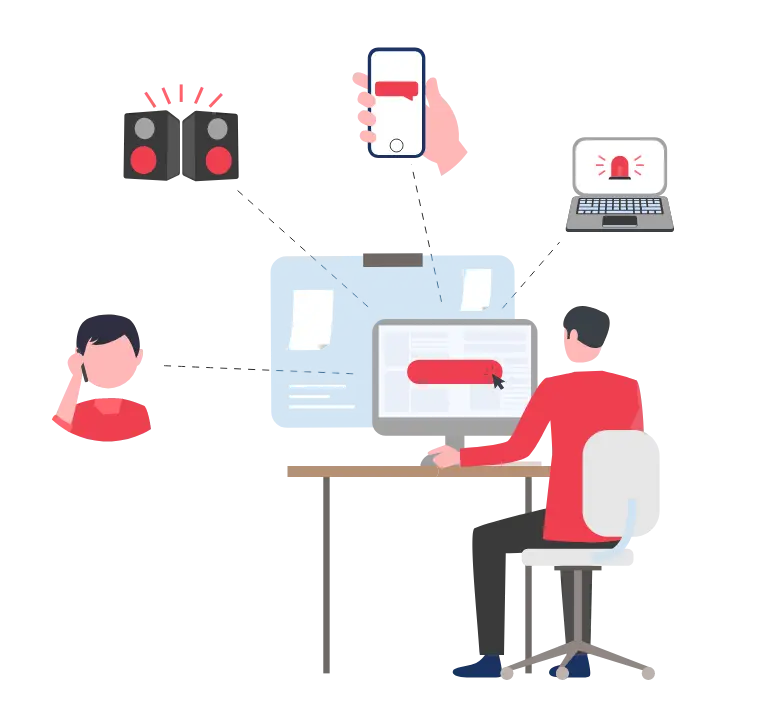

Emergency message channels
RapidReach Emergency Notification Service is capable of communicating through all public channels such as telephony/voice, text messages through SMS or e-mail, paging system, fax, Apps on different platforms such as Smartphones (iPhone & Android), Desktops/Laptops (Windows) and also Speaker units.
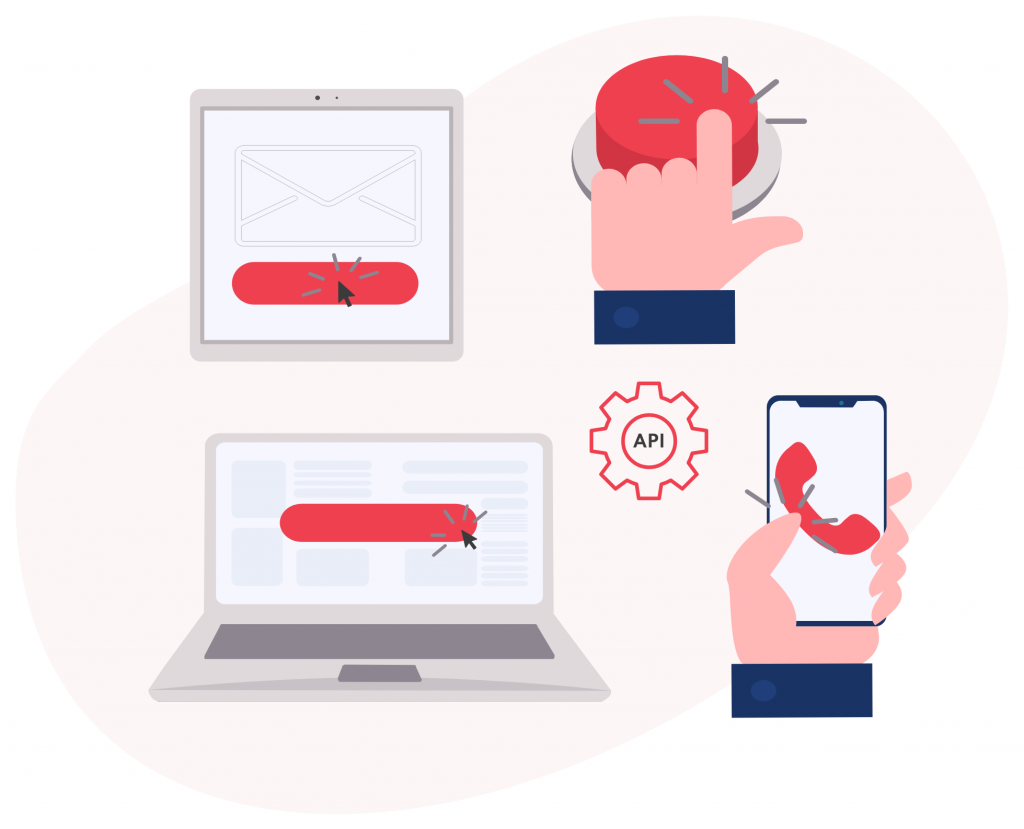
Ways to activate
Using our emergency alert system, an alert can be activated in several ways. The most common means to activate an alert is manually from an ordinary or mobile web page. In addition to this, it’s also possible to manually activate from a phone call, e-mail, specially designed always on Notification Panel, also from the panic button (smartphone, watch or wall mounted).
Automated notifications can be triggered by API, PLC, OPC or SNMP traps.
Using RapidReach Emergency Notification Service you can either activate predefined alerts, called scenarios, where everything is pre-configured.
The other alternative is to activate an alert that is not predefined. In this case you configure the scenario on the fly, choosing who should receive the message, on what devices and with what timings.
Most activation alternatives below are utilizing existing scenarios with the possibilities in some cases to amend the alert message.
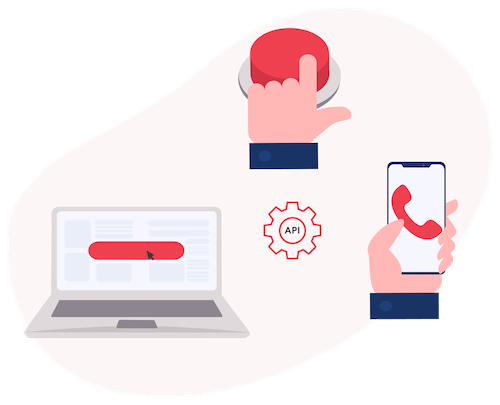
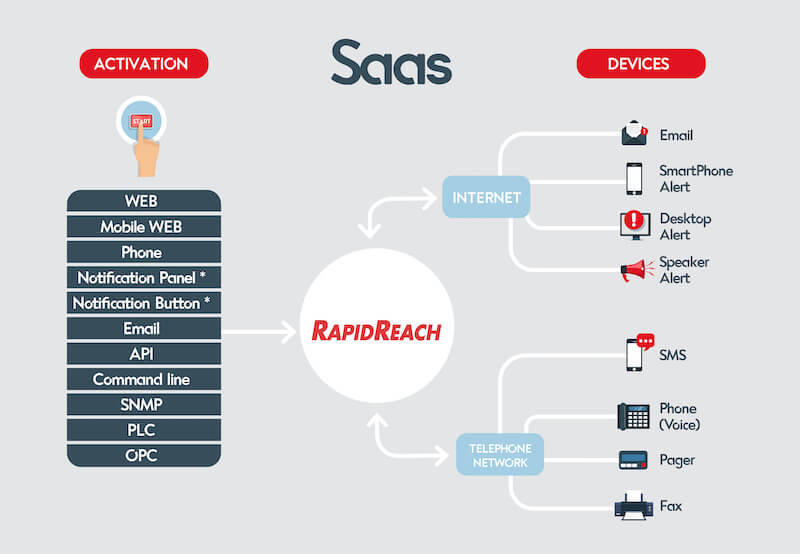
Ways to activate the Emergency Notification Service
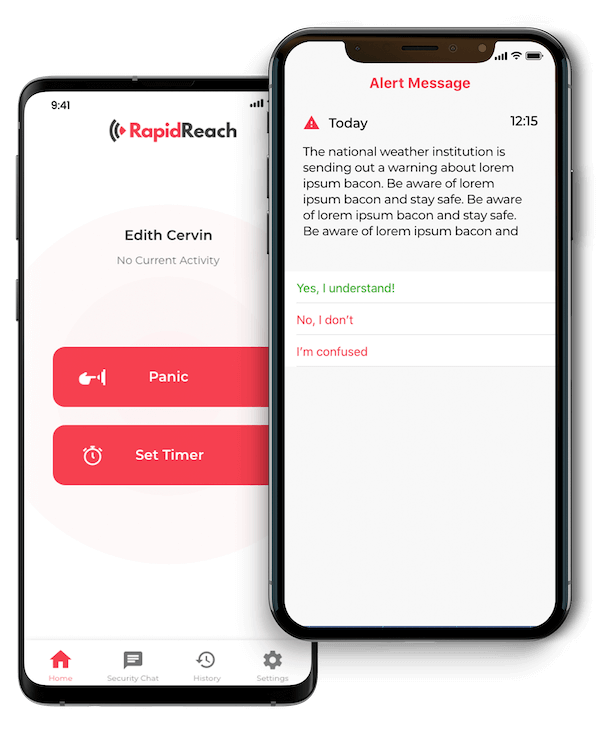
The Emergency Message App
SmartPhone Alert is the RapidReach app for apple and android devices, both smartphones and tablets. Using SmartPhone Alert the recipient can receive alerts, delivered either silently or with an adjustable (volume and length of notification) tone.
The emergency message can also be played aloud over the smartphone / tablet speaker. The alert is visible on the screen and the recipient can easily respond to it by pressing the appropriate response button.
Previously received emergency messages are visible on the history screen. To read more about Smartphone Alert click here>>
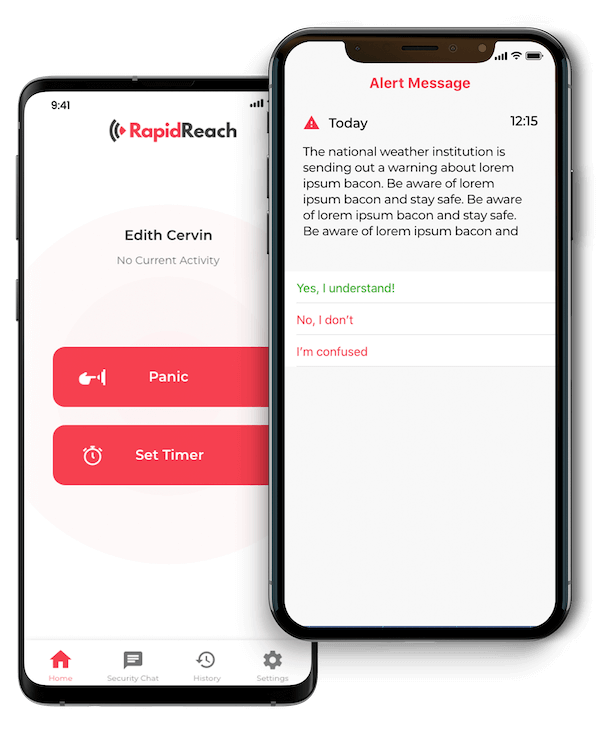

Voice
Voice calls are still an important means to reach people in the event of an incident. You may choose to contact non-smartphones, smartphones and landlines. A emergency message can sometimes be ignored but a call is more difficult to ignore.
Escalation is usually quicker if you have alternative communication channels as well as secondary people to call. According to your preferences, you may use text to speech or recorded messages in the communication. If you want to receive a response, you can set up response sets.
These response alternatives will play to the recipient, who can easily select the appropriate response using the keypad on the phone. You can also set RapidReach to retry if a recipient is not responding to the response options provided.
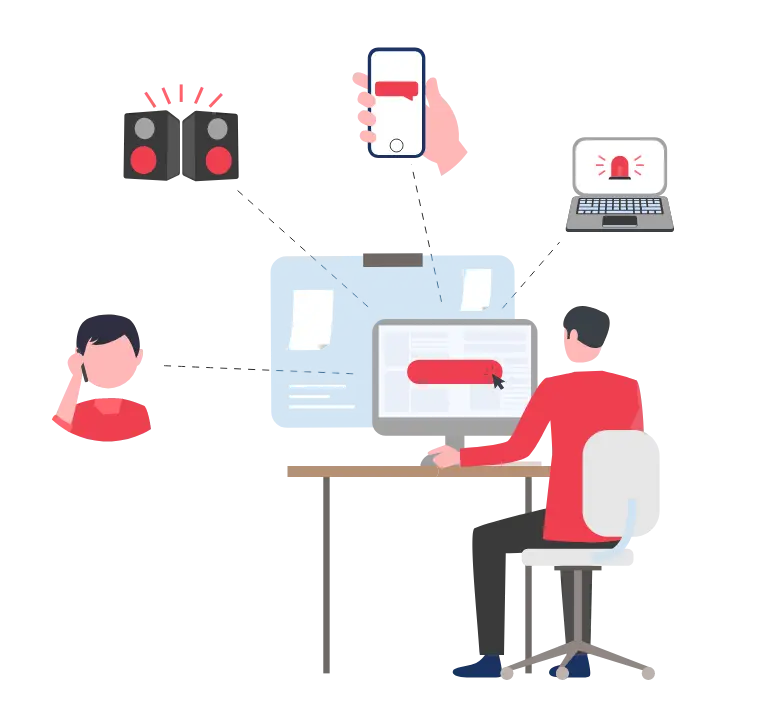
Emergency text messages
Text messages can be delivered through public mobile text services as SMS or through e-mail. This provides a convenient way to inform people without disturbing them. The recipient decides when to read the message. If a response is required, the recipient can either reply to the message manually or click on a link in the message to reply via a web page in their smartphone’s browser.
Text messages are useful for spreading information. Recipinets can read the message when they want. If you need to alert people and get their attention, sending text messages is not the most efficient way to communicate since you have no control over how quickly people respond. If you need fast and prompt responses. Voice call, Smartphone Alert and Desktop Alert are more efective.

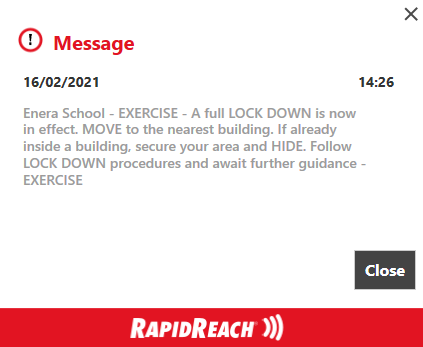
Desktop App
Delivering desk alerts to a Desktop or Laptop is achieved using RapidReach Desktop Alert. To install our Desk Alerts software, the app is usually pushed out to the recipient’s desktops during initial installation by the IT team. The recipient isn’t required to install or configure the app on their own desktop / laptop.
When an emergency message is delivered, it appears above whatever is on the screen at the time. The alert can be delivered silently, audibly as a sound (volume and duration adjustable) or the alert message can be read aloud.
When using RapidReach SaaS, the desktops / laptops are usually inside the customers firewall and RapidReach is outside the firewall. To minimize the traffic through the firewall, a concentrator is installed inside the firewall. The concentrator is usually a virtual machine and processes all the connections to the desktops and communicates with the RapidReach SaaS in a more efficient way.

Speaker Alert
The RapidReach Emergency Alert System includes an intelligent wireless speaker option, called Speaker Alert. The speaker units can deliver an alert sound (volume and duration adjustable) as well as reading the emergency message aloud.
There is also a flashlight version of the speaker unit. This unit includes a visual notification via the flashlight in addition to delivering an audible alert. The sound level is 105dB at one metre’s distance. This enables the speaker unit to cover several rooms within a building.
There is an indoor and outdoor version of the speaker unit. The speaker units do not require any audio wiring or costly installation. The speaker units are delivered with a cable and plug to connect to mains power.
If there is a power outage, the speaker will still operate on battery power for at least 24 hours.

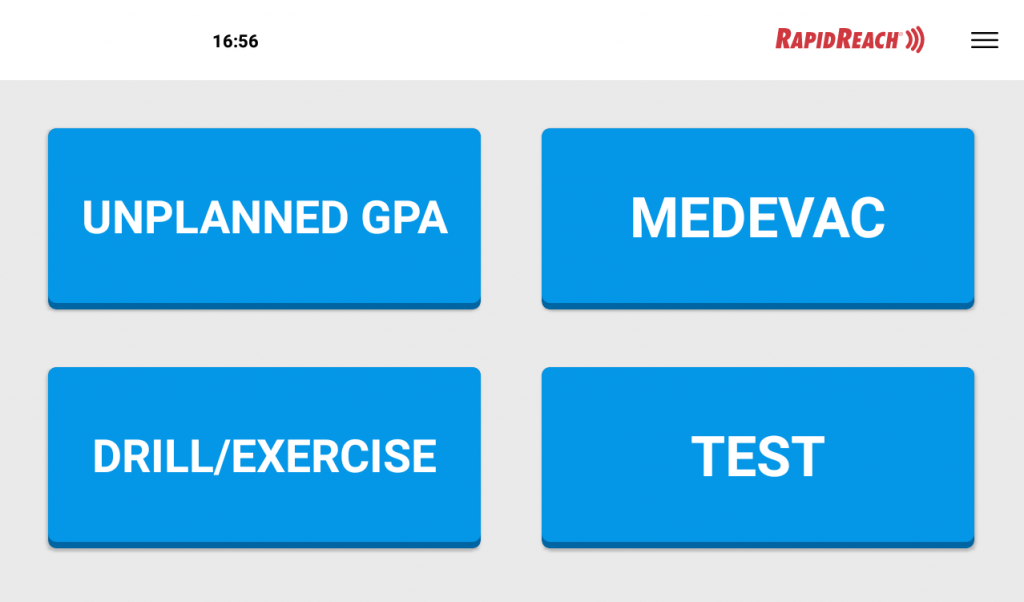
Notification Panel
Notification Panel is used for the activation of alerts. Notification Panel is an always on device. You don’t need to bring up a website and log into it. Notification Panel is always accessible to activate alerts. Each Notification Panel can be configured so it only shows the scenarios that are relevant for that Panel. Predefined messages can be used as well as composing emergency messages by button selection or type free text.
In addition, the Panel is also capable of receiving alerts and displaying the Alert and even play sound and the Alert message on its 10” screen.
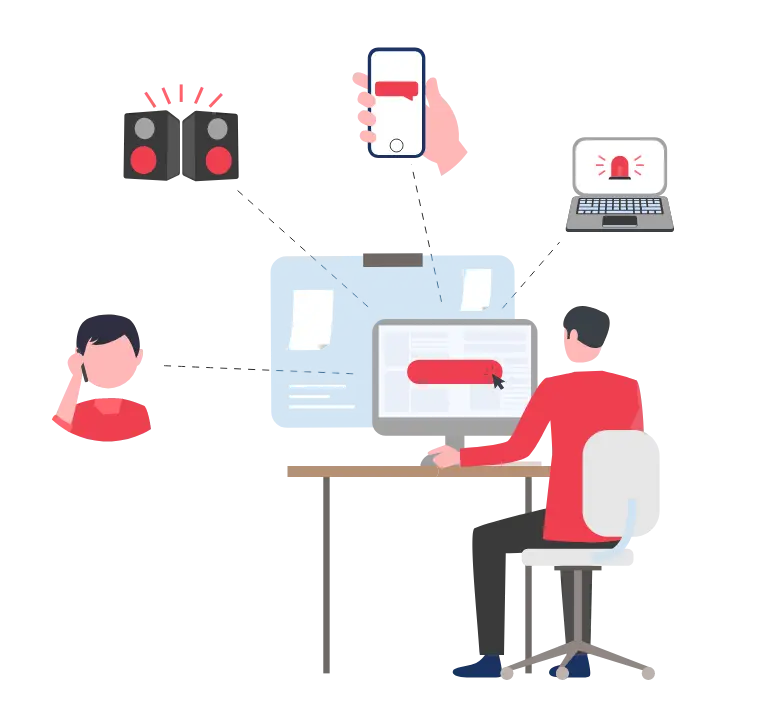
WEB and phone
Activating an alert using the WEB interface is the most common way to activate. Either the full WEB site can be used with all its capabilities or the Mobile WEB site can be used. The Mobile WEB site is a responsive version of the WEB interface, designed for smartphones phones and used for easy activation. If you want to create your alert on the fly and not use predefined scenarios then the WEB interface (full or mobile) is a good option.
Phone activation may also be used to activate alerts. In this case you are able to start an activation even if you don’t have access to the internet. In this way phone activation makes you not reliant on internet access.
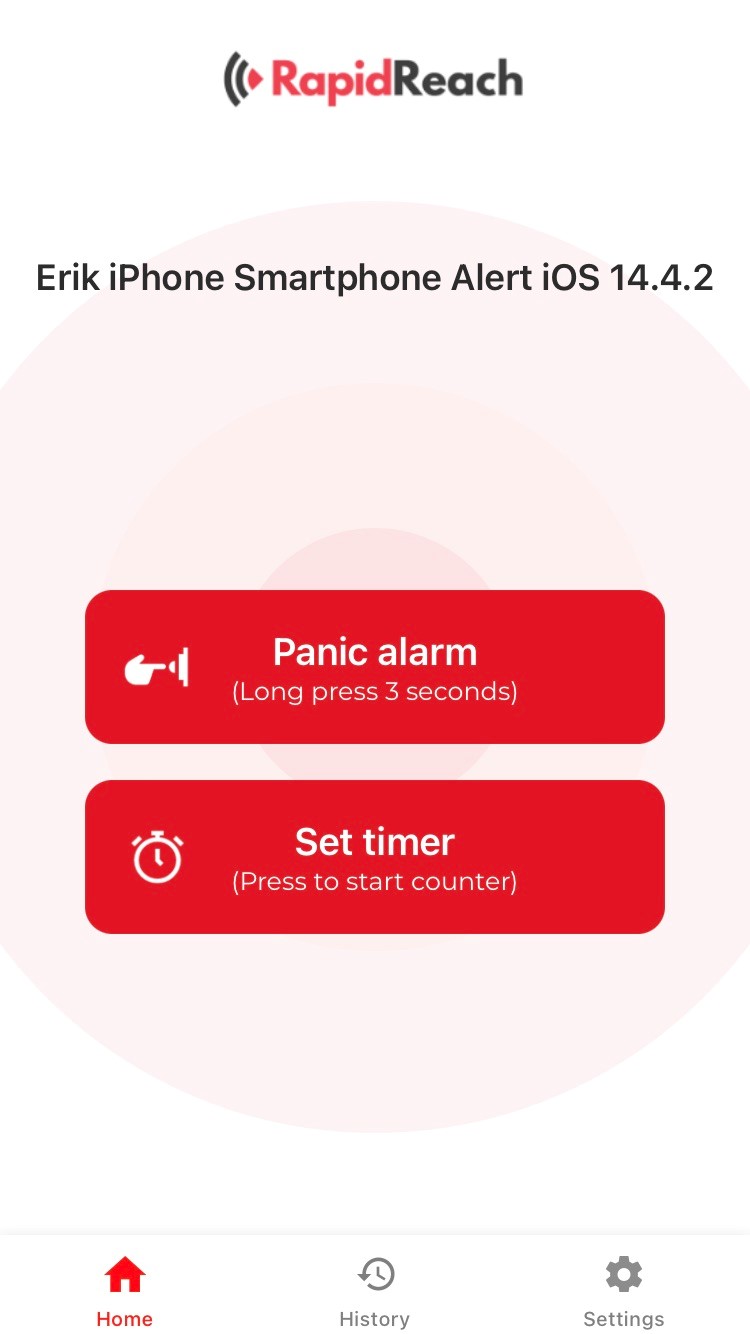
Panic Button
The RapidReach emergency app could be configured with a “panic button” functionality. The activation of the Panic Button will trigger a scenario in RapidReach. This scenario could be a simple scenario notifying just one recipient about the situation or it could be a more advanced scenario with several recipients.
The message includes text as well as the name of the individual, the adress as well as koordinates displayed directly on a map.
Activiation could be done by pressing a button more than 3 seconds or by a timer that is not stopped within in a specific time.
Activiation could also be initiated by aman down fall detection.
API
API allows other software to initiate Emergency Notifications through a WEB Service API (Application Programming Interface).
The WEB Service API can be used to:
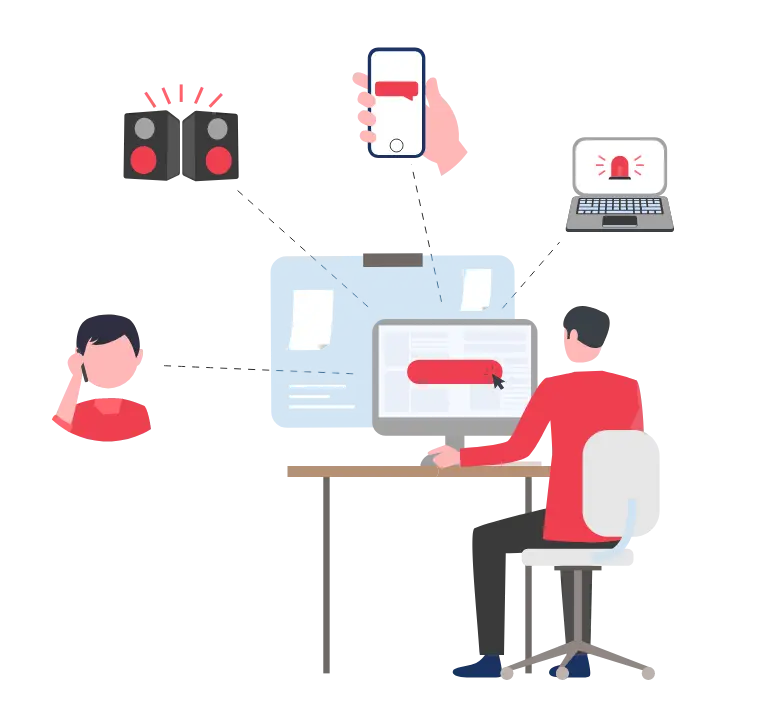
PLC
When existing systems such as alarms systems, control, systems, processing system are required to activate alarms then the PLC option is one alternative. The PLC option allows external systems to automatically start notifications within RapidReach Emergency Notification Service.
The PLC option facilitates the activation of scenario alerts through electrical signals from other electrical systems, for example, alarm and process systems. The PLC units have 14 digital inputs and each of them can activate a scenario. The unit is extendable in steps of 16 inputs.
Each Electrical input to the PLC unit is capable of initiating a unique scenario
OPC
OPC is used to communicate in control and processing systems. RapidReach can act as an OPC client providing OPC servers the possibility to activate specific scenarios.
This means that any event can result in small or larger notifications.
The PC option is able to scan a number of OPC servers checking the state of certain predefined OPC items. An activated item can trigger a web request to a RapidReach server to start a related callout scenario.
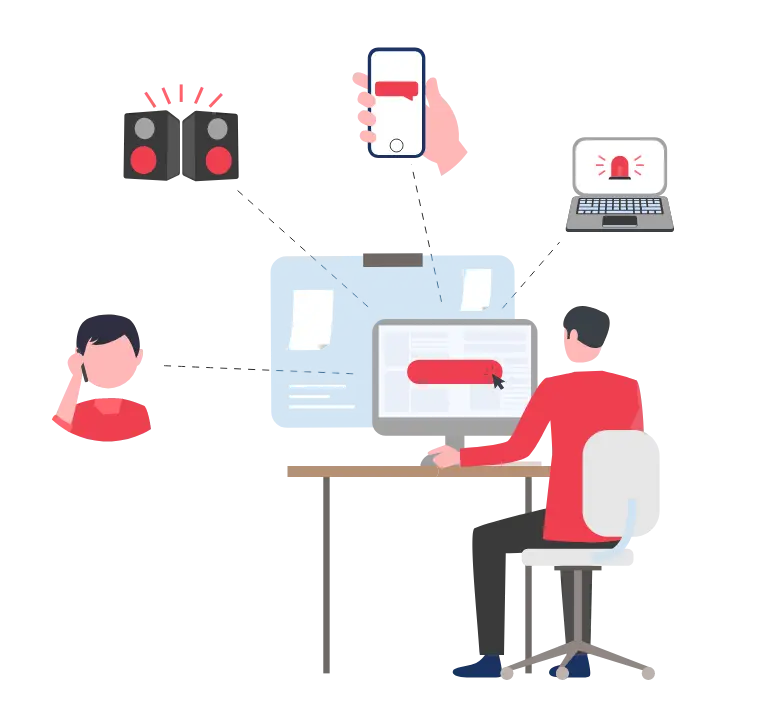
SNMP
This option is only available for On-Premise Systems. RapidReach is able to listen for specific SNMP traps and these SNMP traps can be used to activate unique scenarios.
